|
* Yekyaa's FFXI ME v2.8.13.2007 Released! August 13, 2007 Posted by Yekyaa New version of FFXI ME! v2 available via download here.
FFXI ME! v2.8.13.2007
It should run fine and similar to the old way, but I can't locate the newer Tier II Meritable Abilities for BLU, PUP, and COR such as Assimilation, Convergence, etc and it also does NOT include French or German language versions.
We're still looking for this info, so if anyone has the ability to reverse engineer ffxitool.exe (not 2 or 3 or 4) from this archive please send me a shout, the email address is available in the program.
PS -- Also, Updated the Auto-Translate Phrase Codes Zip File, just includes a few new ones such as Hasso and Seigan, but none of the new Tier 2 meritables for PUP, BLU or COR.I think that's all that's missing.
Enjoy,
Yekyaa
* Yekyaa's FFXI ME! v2.7.27.6 Released! July 27, 2006 Posted by Yekyaa http://www.darkmystics.com/ffxi/downloads/FFXI_ME_v2_07_27_06.zip
Fixes multiple bugs that have been hanging around (minor stuff)
and also now correctly displays new Job Traits and Abilities along
with new areas that were added in the July 24th update correctly (English and Jp)
Fixes other minor bugs such as if you had copied your FFXI directory
to a different directory and you changed the registry key or added one
of your own to make it work correctly, this will now add a trailing
backslash if there is none found.
Also, the default Tab-key context menu is now sorted, although I could
not mimic FFXI's sorting (see Controller category) fully.
This will however, make it easier to find that job trait/ability you
don't know the full name for or how to correctly spell.
* New Version of Yekyaa's FFXI ME! v2 (2.07.16.06) July 16, 2006 Posted by Yekyaa New Version 2_07_16_06
Improved Categorization for items to separate by Weapon, Armor, Puppet Items, other items for large lists.
Fixed previous bugs mentioned.
Logging of errors is now handled more correctly, and it should run
on systems without FFXI installed, but I'm not sure what it will look like
graphically.
Also, tests to see if you have the East Asian Support installed.
If it doesn't, it puts up an error message that will allow you to exit or
continue... Gives directions on how to install it (although it's only needed
for auto-translate phrases and japanese characters)... if you just want to
type everything out in English, everything should still work fine.
See main post for download link.
* Yekyaa's FFXI ME! Release v2 (2.07.16.06) July 12, 2006 Posted by Yekyaa File Version (2.07.16.06) - If you aren't downloading it from here, VirusScan it.
Matter of fact, virus-scan it anyway.
It's out, it's ready, I need bug reports from all.
This is an Offline Macro Editor for FFXI.
- Includes CATEGORIZED Tab-Completion of Auto-Translate Phrases.
- Drag & Drop Interface for pretty much everything.
- Context Sensitive menus when Right-Clicking on a Node.
- Ability To Create a New Macro File, along with Folders
- Templates Folder now supported. Create a new file with
whatever name that you want, and then Drag & Drop while
holding the Ctrl Key (copy) from macro file to macro file,
or you can do Ctrl/Alt bars, or even specific macros to
tailor make your own Macro out of old macros.
- Convenient visual notification of modified macro files so
you know if you need to save, and if you try to exit without
saving, it'll even be sure to ask if you want to do so.
- Up/Down Arrows are used to move between the Textboxes for
name/line entry. (similar to FFXI)
- Using the Tab key will automatically select a word/phrase
for searching depending upon location and even recognizes
if you have a phrase/word partially highlighted.
Known Issues:
- The "Macro File needs saving" routine checks if it's been
modified by typing, swapping or copying, and also knows if
you've already re-loaded without saving changes. It doesn't
check if you type a letter and backspace it. Too much trouble
to code for too little gain.
- If you select the first letter of a word, up to and including
everything but the last letter and hit Tab, it will automatically
search for that which has been selected. This is as intended
because the routine only recognizes words/phrases to the LEFT of
where the cursor/caret is (to make it similar to FFXI Tab-Completion
- In certain cases (unknown what may cause it, but it's rare) the UI
regarding Node Selection and using Buttons to select a file/folder
will respond, but will not show a Macro. If you need to save, you
should still be able to right-click a node or just hit exit and
Save any changes you want and then Reload, everything will act
normally again. I need reports of exactly in what cases, what you
were doing, which macro set was selected etc, in order to pinpoint
the problem.
- When creating a New Folder to save new macros too, be sure to Save
a Macro File in that folder if you want to be able to view it later.
I don't handle folders that have 0 Macro Files in them. If this is
a problem for you, simply Open the Main Folder and/or the Templates
Folder and just drag a copy of a file into the Empty Folder and
Reload All.
- I can't think of anything else at the moment.
Download Links:
See main post for download link.
* FFXI_ME v2 BETA Open Now... Bug Reports Please July 1, 2006 Posted by Yekyaa Get it Now!
Please send Bug Reports to doomer18@hotmail.com
Feel free to scan them if you don't trust it ^^
* Long Time No Updates. June 18, 2006 Posted by Yekyaa Coming along nicely... A couple Screenshots, May take a bit to load.
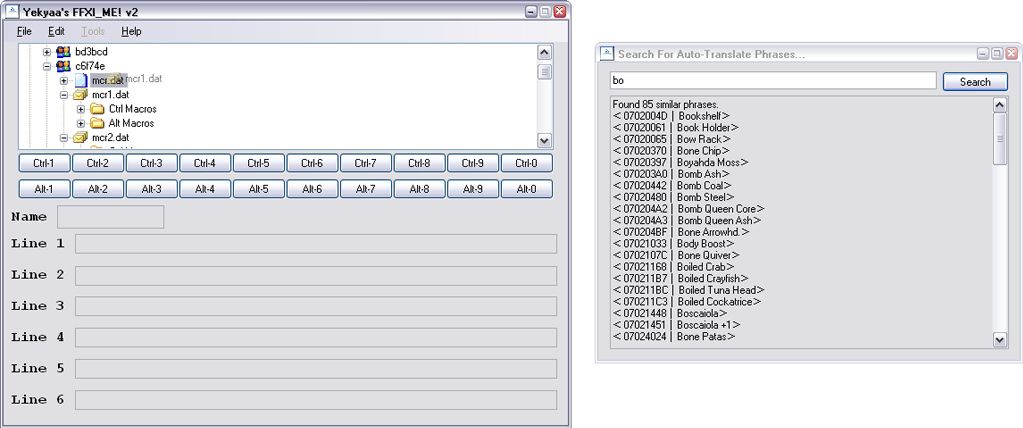
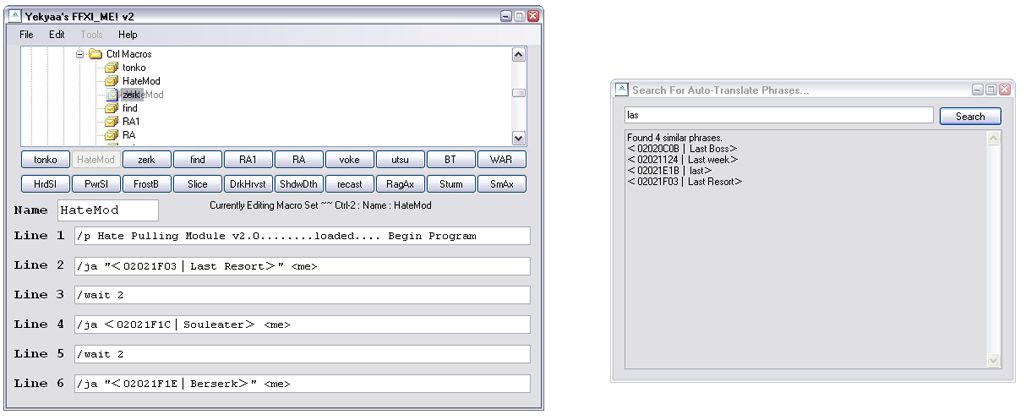
* Final Fixes to this version of FFXI_MEv2 May 19, 2006 Posted by Yekyaa --Version 1.5.2: May 19, 2006
# Added a Menu Option under the Edit menu to Enable/Disable the Timers that update the MD5 Checksum per file and
Vana'diel Timer as well.
This has the side effect of not keeping an updated length on name, and lines 1-6 of the Macro
Keep this in mind when saving it. The good news is, it removes the flicker ^^
# Updated Recent Updates, Changelog, Release History, the link to click to get Auto-Translate Phrase support (for now)
if it's not found in the program directory, and also added a link in the credits to the exact same area.
# Updated the news section on the website at http://ffxi.darkmystics.com/macro.shtml
http://ffxi.darkmystics.com/downloads/
|